If you need assistance with troubleshooting the SF Shopify App Integration, you may need to give temporary permission to a member of the Simply Framed team. To do so, follow the instructions listed below, or visit this article from Shopify.
- Log in as the store owner.
- From your Shopify admin, click Settings, and then click Plan and permissions.
- In the Staff section of Permissions, click Add staff.
- Enter the first and last name of your Simply Framed contact and hello@simplyframed.com as the email address.
**Important! By default, the staff member has full access to your admin. You can uncheck the ‘Staff has full permissions’ checkbox to restrict this staff member's permissions for accessing areas of the admin. For troubleshooting, Simply Framed only needs permissions/access to Apps. Please limit our permissions appropriately!
5. Click "Send invite." An email invitation to create an account is sent to the new staff member. (Screenshot below)
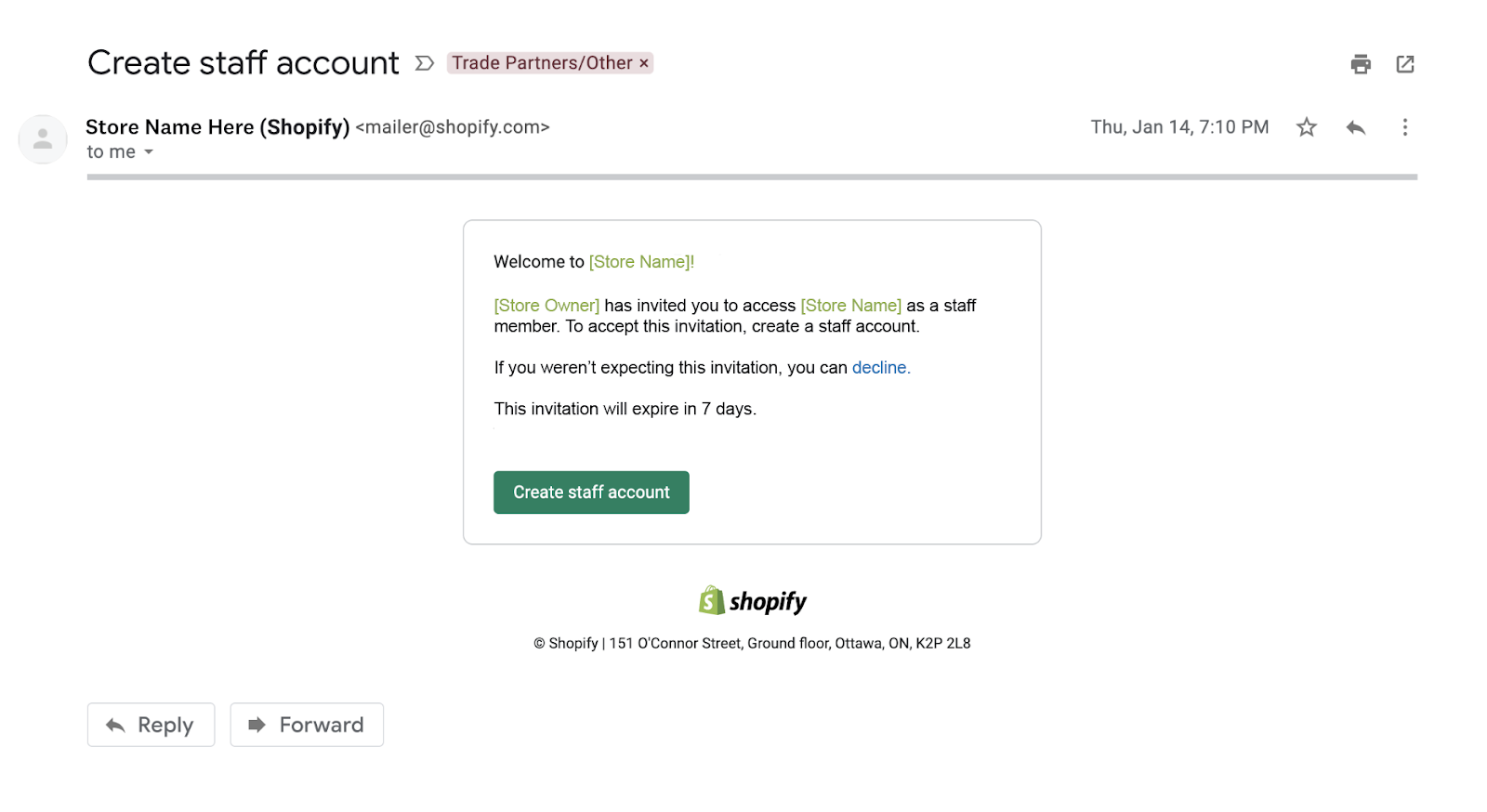

Comments
0 comments
Article is closed for comments.